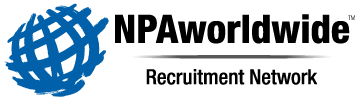
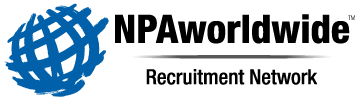
Whether you are searching for jobs or candidates the Keyword Search feature is available to locate what you are looking for. The keyword search feature allows you to search for very specific job responsiblities or candidate experience by using keywords and/or phrases that you might find in a job order or in a candidate’s profile. The keyword search feature will check the ENTIRE job order or candidate profile (include the RESUME/CV) for your keywords or phrases.
Here are some examples of how to use Keyword and/or Phrases when searching for jobs or candidates.
Our keyword search feature is designed to highlight the matching words in yellow to make the words easy to spot on the search results page and/or the job details/candidate profiles. However, please be aware that the keyword search feature does NOT interpret how the keywords are used in a job order or candidate profile.
If you have any questions or need our help please feel free to email or phone us. We'll be glad to assist you.
How can we make this page better for you? Add your suggestions below.