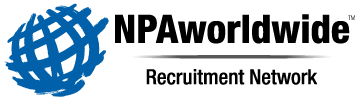
Registered users can build a profile to include a resume/cv and apply for jobs, directly from our site. It's FREE and only takes a few minutes. To ensure our recruiters receive your information start the process by using the following steps to upload your resume/cv.
Step 1. Have a copy of your resume/cv in Word, PDF or text format (image files are not acceptable). YOU CANNOT add your resume/cv by pasting a copy into the resume/cv field.
Step 2. Click the Browse button below
Step 3. Select your resume/cv
Step 4. Click the green Submit button to the right of the Browse button
Please note that fields marked with a "" symbol are required fields
Save time by uploading your resume/cv now. When you upload a resume/cv, we automatically fill in the form below with information from the resume/cv. We also save a copy for viewing by our recruiters.
When uploading a resume/cv it may take up to 20 seconds for your information to appear. Please be patient.
How can we make this page better for you? Add your suggestions below.